Applet ( in separate window, ca. 420 x 410 Pixel )
( Background : see Seismometer Documentation )
- HowTo -
Dialogue Window :
( Screenshot )
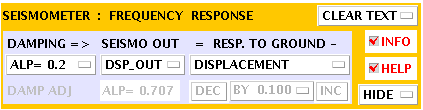
The Parameters of the response to be displayed are selected in the parameter dialogue ( background light blue ) :
- The damping of the seismometer is
- selected from ALP= 0.2 ... ALP= 2.0
- or
- adjusted ( ADJUST ) between 0.001 and 99.999
- ( DEC / INC, in steps of 10.0 ... 0.001 ).
- The output signal of the seismometer is selected from SEISMO OUT :
- DSP_OUT = displacement transducer
- or
- VEL_OUT = velocity transducer.
- The type of ground motion the response refers to is selected from RESP. TO... :
- DISPLACEMENT
- VELOCITY
- or
- ACCELERATION.
- Comparison of response curves :
- With DAMPING = 0.2 ... 2.0, the response curves
- of one type of output ( SEISMO OUT ) and
- for one type of ground motion ( RESP. TO... )
- are displayed simultaniously
- for five different values of seismometer damping,
- with SEISMO OUT = DSP+VEL, the curves
- for one damping value ( DAMPING ) and
- for one type of ground motion ( RESP. TO... )
- are displayed
- for both displacement and velocity output,
- and with RESP TO... = DSP + VEL + ACC, the curves
- for one damping value ( DAMPING ) and
- for one type of output ( SEISMO OUT )
- are displayed siultaneously
- for ground displacement, velocity and acceleration.
Top of Page HowTo Screenshots Download
Graphic Display :
( Screenshots RESP. TO... = DSP+VEL+ACC )
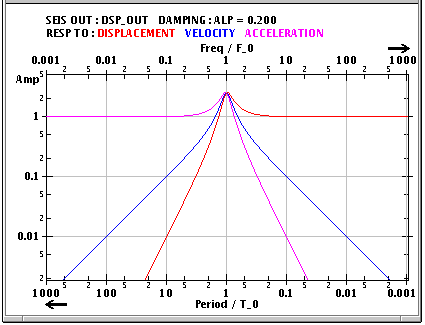
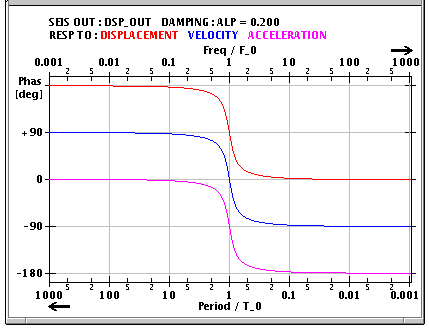
The frequency scale is normalized to the natural frequency
F_0 of the ( undamped ) seismometer
( see screenshot text area, below ).
( Background : see Seismometer Documentation )
Text Area :
( Screenshot DISP NORM. )
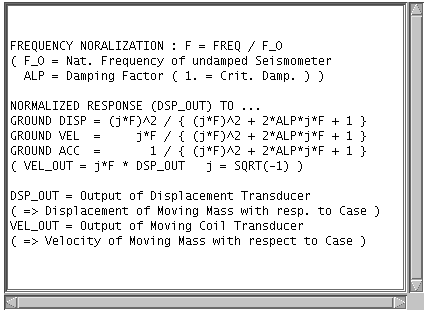
Class and html files for a local installation of the applet are available as a zip file and as a tar.gz file.
More applets at : Geophysics Department TU Clausthal
Rev. 12-nov-2012
Comments to
Fritz Keller
( ned gschempfd isch globd gnueg )